Animation has come a long way from being a specialized craft that required years of training to an accessible medium for creators of all levels.
In 2026 the best animation software covers everything from AI powered tools that generate animations from text to professional grade software used by big studios.
Whether you’re creating social media content, producing explainer videos, developing animated films or building motion graphics for brands today’s animation software offers unprecedented creative control and efficiency.
This guide covers the top animation software across all categories – from AI driven platforms and traditional 2D tools to professional 3D suites and motion graphics powerhouses.
We’ll look at industry standards like Adobe Animate, Blender and After Effects alongside next generation AI platforms like LTX so you can find the right fit for your creative goals, skill level and budget.
{{blog-banner-static03}}
How to Choose the Right Animation Software
Before we get into the software itself consider these key factors when choosing animation software:
Animation Style: Are you creating 2D vector animations, traditional frame by frame work, 3D character animation or motion graphics? Different tools are better at different styles.
Skill Level: Beginners need intuitive interfaces and templates while professionals need advanced rigging, compositing and rendering capabilities.
Project Type: Social media content requires different tools than feature films, broadcast design or game development.
Budget: Options range from completely free open source software to expensive industry standard subscriptions.
Workflow Integration: Consider how the software fits with other tools in your pipeline especially for team collaboration.
The Best Animation Software in 2026
The following platforms are the most powerful and innovative in animation today. Each serves different needs – from AI powered generation to traditional character animation and motion graphics.
#1 LTX Platform

For: Filmmakers, marketers, creative teams, production studios, AI enthusiasts
LTX is a professional AI animation platform for creators who need end to end control over the animation process.
More than just a generator it’s a complete creative pipeline – let you move seamlessly from script to storyboard to final animated sequences.
Built for filmmakers, agencies and production companies it bridges the gap between concept and execution with tools optimized for both 2D and 3D animation workflows.
The platform’s AI animation generator turns text into professional animations without requiring advanced animation skills.
Start with scripts or concepts and watch them come to life with customizable character movements, scene settings and artistic styles.
The cartoon video maker supports everything from hand drawn aesthetics to cel-shaded looks to modern 3D rendering so you have creative freedom to match any vision – whether you’re producing marketing videos, social media content or narrative storytelling.
For pre-production work LTX's animatics software turns static storyboards into dynamic previews by adding motion, timing and synchronized audio.
This helps teams visualize pacing and flow before full production begins and streamlines collaboration and iteration. The platform includes advanced audio tools with AI generated sound effects, face motion capture for lip sync or the ability to upload custom tracks and voiceovers.
What sets LTX apart is its integration of multiple animation workflows in one platform.
Create custom cartoon characters with the AI character generator, control camera angles and motion with precision editing tools and collaborate in real-time with your team on every scene.
The platform supports flexible export options for social media, presentations or further post production work.
Pros:
- Complete script-to-animation pipeline with AI powered 2D and 3D generation capabilities
- Professional animatics tools that add motion, timing and audio to storyboards for production previews
- Advanced customization including character creation, artistic style control (hand drawn, cel-shaded, 3D) and precise camera motion
- Real-time team collaboration with scene-by-scene editing and feedback tools
- Flexible use cases from marketing animations to narrative films and explainer videos
- Intuitive interface that doesn’t require traditional animation expertise
{{blog-banner-video01}}
#2 Adobe Animate
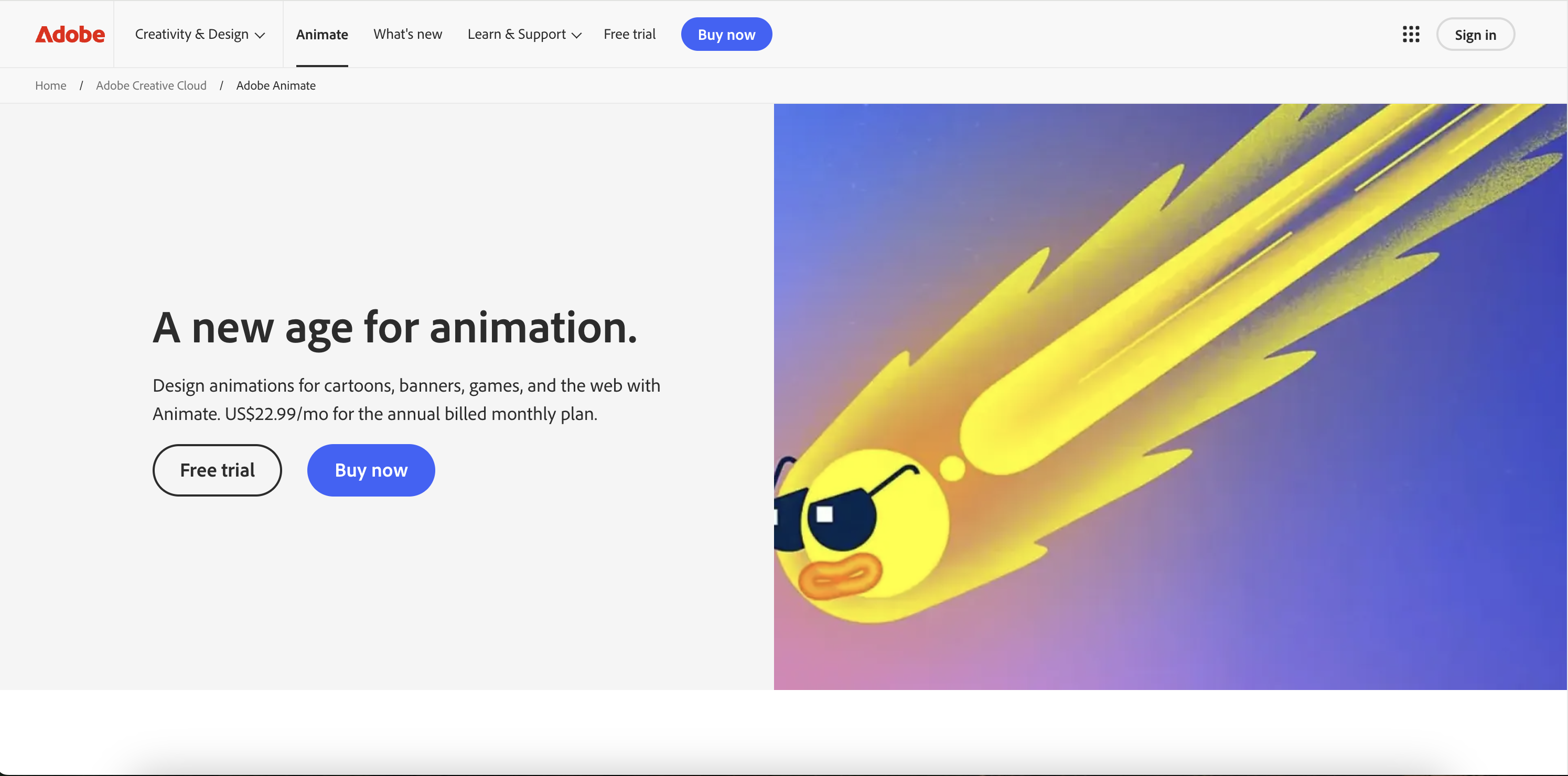
For: Professional 2D animators, web animation, interactive media, advertising
Adobe Animate (formerly Flash) is the industry standard for vector based 2D animation. Used across advertising, web animation, television and game development it offers comprehensive tools for frame by frame animation, rigging and interactive content. Its integration with Adobe Creative Cloud makes it seamless for workflows involving Photoshop, After Effects and Illustrator.
Pros:
- Industry standard tools with robust frame by frame and puppet rigging options* Exports to multiple formats including HTML5, WebGL and video
- Deep integration with Adobe Creative Cloud
- Strong community support with extensive tutorials and resources
Cons:
- Subscription based pricing can be expensive for independent creators ($22.99/month)
- Steep learning curve for beginners unfamiliar with Adobe’s interface
- Requires consistent internet connection for full functionality
#3 Blender
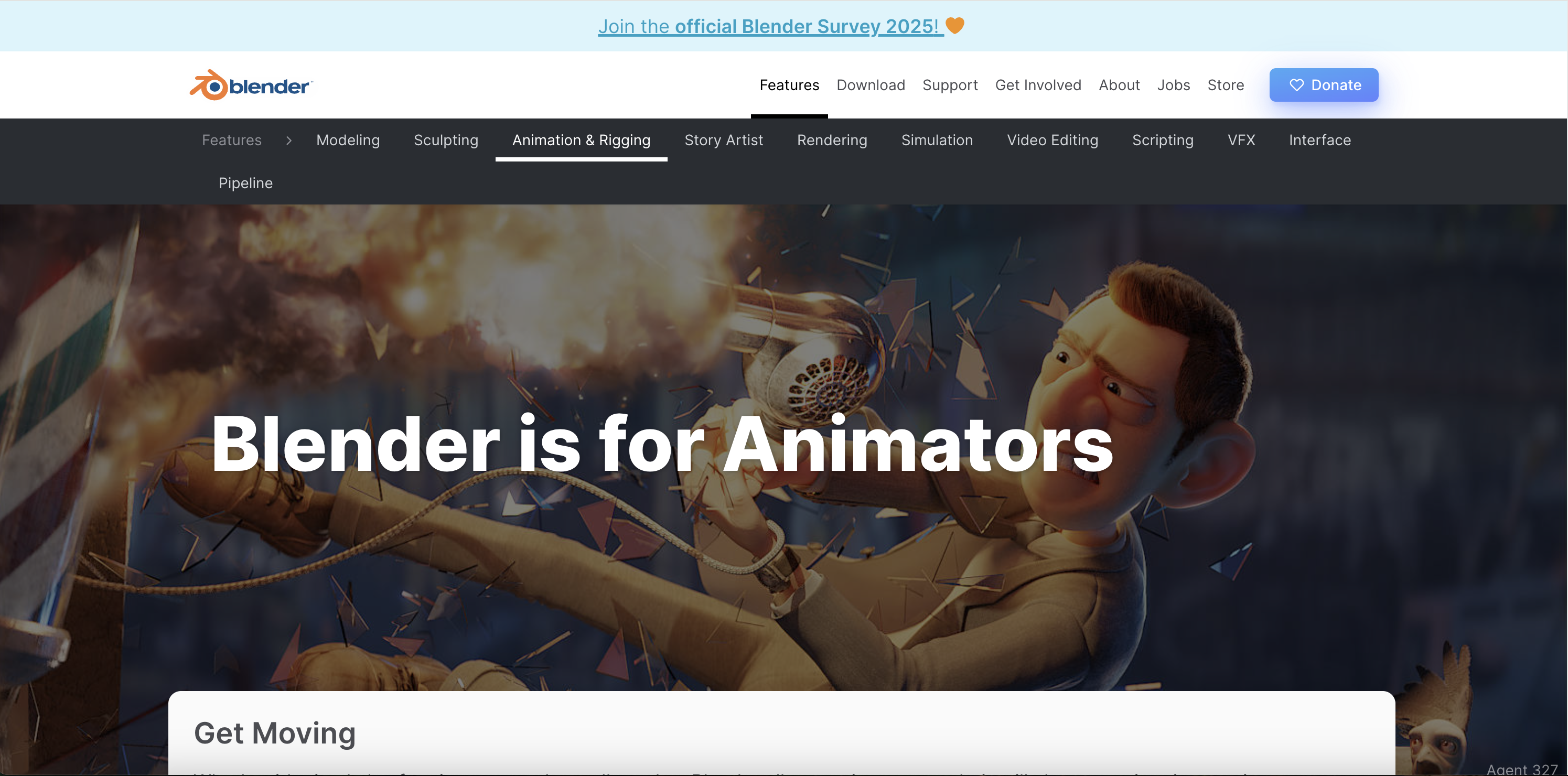
For: Independent animators, students, 3D generalists, small studios
Blender is a completely free, open-source 3D animation suite that rivals professional paid software in capability. Used for everything from animated shorts to visual effects in Hollywood films, Blender offers modeling, sculpting, rigging, animation, rendering, compositing and video editing – all in one program.
Pros:
- Completely free with no limitations on commercial use
- Comprehensive toolset covering the entire 3D animation pipeline
- Active development community with frequent updates and improvements
- Powerful rendering engines (Cycles and Eevee) for photorealistic and stylized outputs
- Extensive learning resources and tutorials available online
Cons:
- Interface can be overwhelming for beginners
- Lacks some specialized tools found in industry-standard software like Maya
- Fewer job postings specifically requesting Blender compared to Maya or 3ds Max
#4 Adobe After Effects
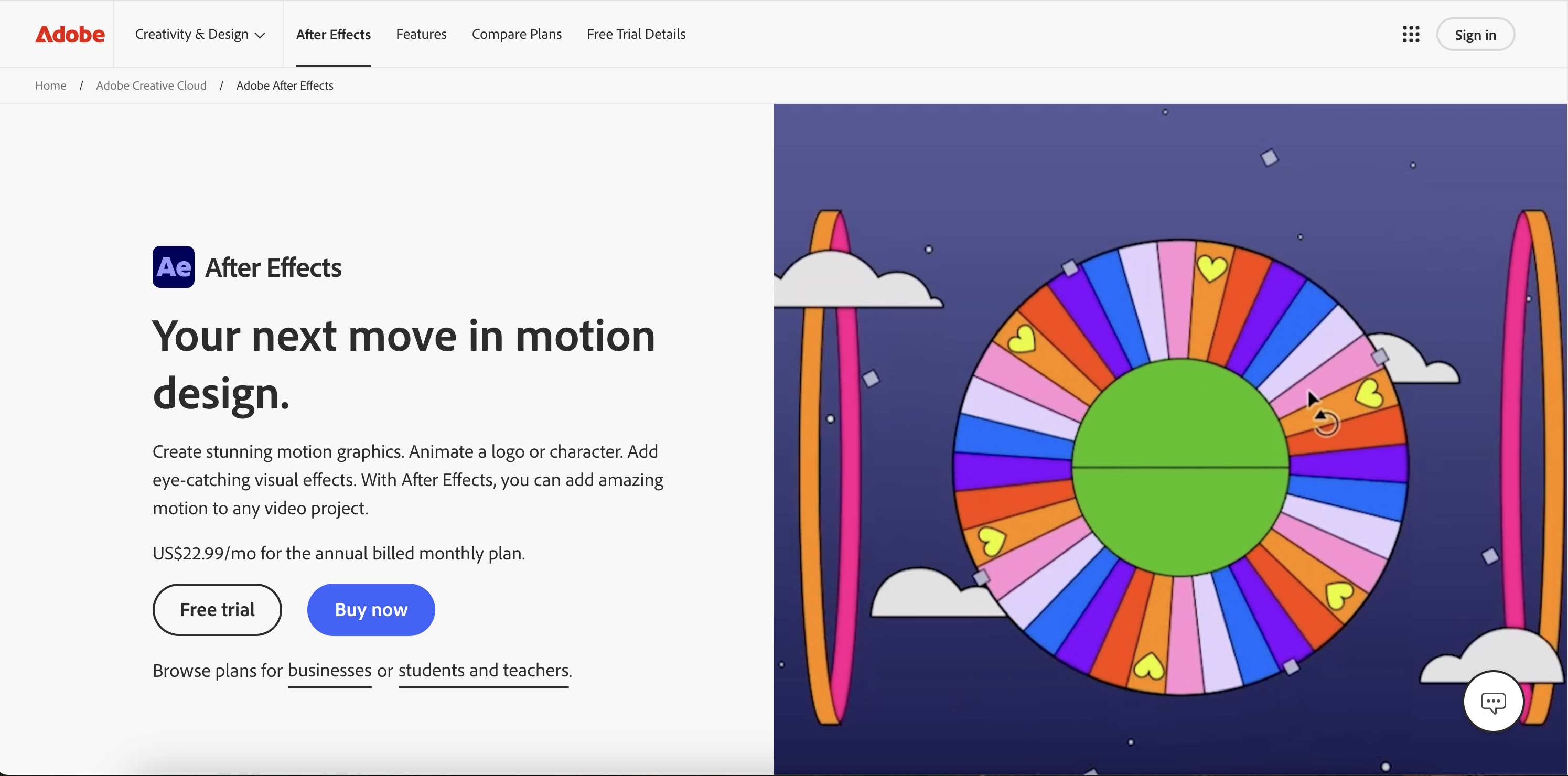
For: Motion designers, video editors, visual effects artists, content creators
After Effects is the industry standard for motion graphics and visual effects compositing. From kinetic typography to complex particle systems, it’s the tool of choice for creating animated graphics, title sequences and visual effects for video. Its expression-driven animation and extensive plugin ecosystem make it infinitely expandable.
Pros:
- Industry standard motion graphics software with the largest user base
- Massive plugin ecosystem including tools like Trapcode Suite and Element 3D
- Deep integration with Adobe Creative Cloud, especially Premiere Pro
- Expression-based animation for complex, data-driven motion
Cons:
- Subscription based pricing as part of Creative Cloud ($22.99/month)
- Can be slow with complex compositions on less powerful machines
- RAM preview and rendering times can be lengthy
#5 Toon Boom Harmony

For: Animation studios, TV production, feature film animation
Toon Boom Harmony offers advanced rigging, frame-by-frame animation and cut-out animation tools that support both traditional and paperless workflows.
Available in three tiers (Essentials, Advanced, Premium) it scales from independent animators to large studio productions.
Pros:
- Industry standard software used by major animation studios worldwide
- Advanced rigging and deformation tools for character animation
- Supports both bitmap and vector workflows with powerful compositing features
- Excellent for traditional hand-drawn animation and digital cut-out techniques
Cons:
- High cost, especially for Premium tier with advanced features ($124/month for Premium)
- Significant learning curve requiring dedicated training
- Overkill for simple projects or social media content
#6 Autodesk Maya
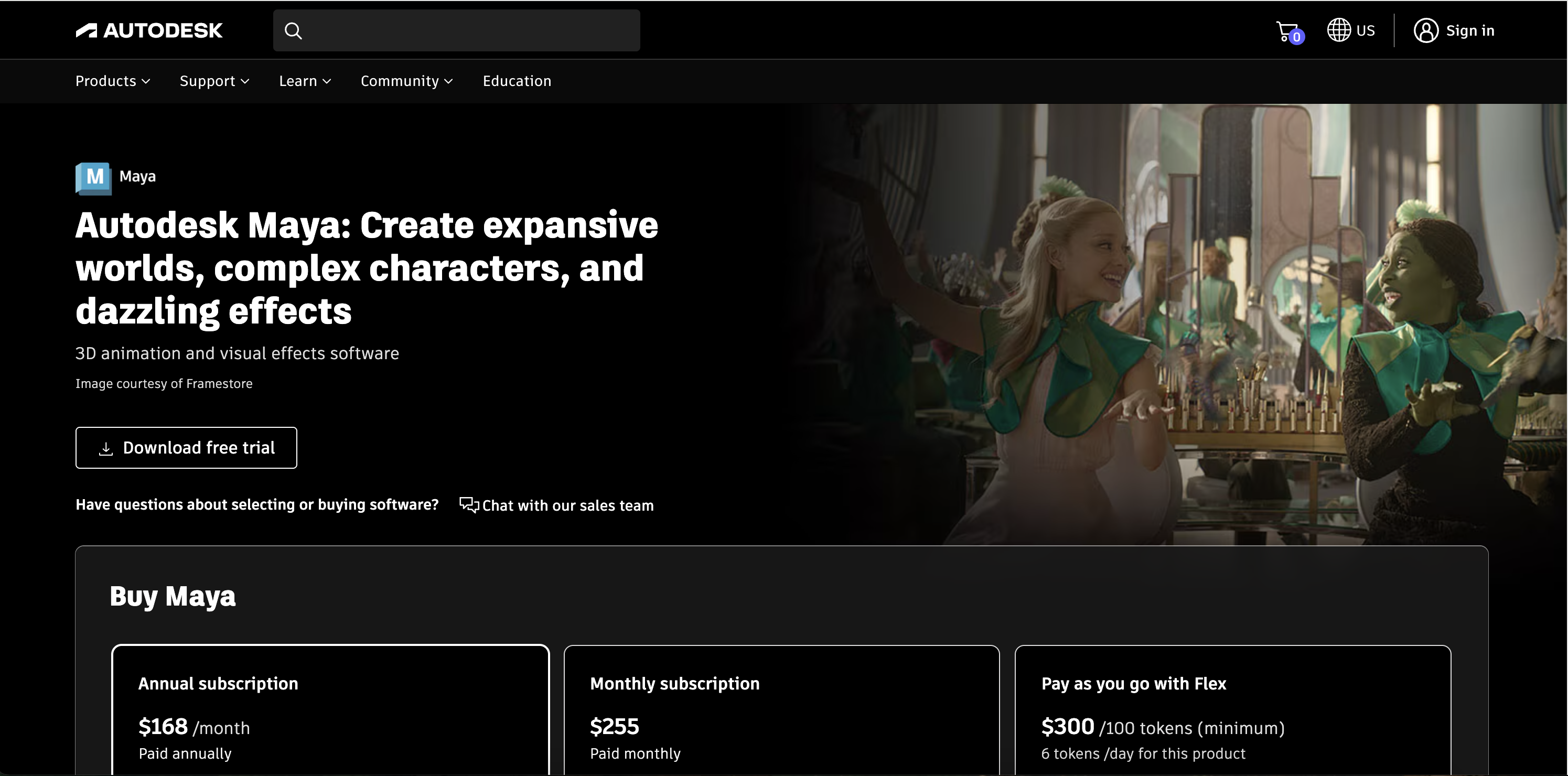
For: Professional animators, VFX studios, game development, film production
Maya is the industry standard for 3D animation in film, television and games. Used by major studios including Pixar, ILM and Sony Pictures Animation, it offers powerful character animation tools, advanced rigging and deep integration with production pipelines. Its graph editor and timeline provide precise control over every aspect of animation.
Pros:
- Industry standard software used across major animation and VFX studios
- Exceptional character animation and rigging tools
- Extensive plugin ecosystem for specialized workflows
- Recognized skill on resumes and widely taught in animation schools
Cons:
- Expensive subscription pricing (around $235/month)
- Steep learning curve requiring significant time investment
- Resource intensive, requiring powerful computers for smooth performance
#7 Cinema 4D

For: Motion graphics artists, broadcast design, advertising
Cinema 4D is known for its intuitive interface and powerful motion graphics tools, making it the preferred choice for designers transitioning into 3D. With tight integration with Adobe After Effects and industry-leading MoGraph tools, it’s the go-to software for broadcast design, title sequences and advertising animations.
Pros:
- Most intuitive interface among professional 3D animation programs
- Excellent motion graphics tools with procedural animation capabilities
- Strong integration with After Effects through Cineware
- Fast rendering with built-in render engines
Cons:
- Expensive subscription ($94/month) or perpetual license options
- Character animation tools less developed than Maya or Blender
- Smaller community and fewer learning resources than Maya### #8 OpenToonz
Best Free Animation Software
For creators working with limited budgets or just starting their animation journey, here are some powerful free options:
LTX Free Tier - Up to 800 free computing seconds to explore AI animation generation, storyboarding and animatics creation at no cost.
Blender - The most comprehensive free animation software available, offering professional 3D animation, modeling and rendering with no limitations.
OpenToonz - Professional 2D animation software used by Studio Ghibli, completely free with advanced features for traditional and paperless animation.
Krita - Free, open-source digital painting software with frame-by-frame 2D animation capabilities, great for hand-drawn animation.
Pencil2D - Lightweight, open-source software specifically designed for hand-drawn 2D animation with a simple, intuitive interface.
These free programs are professional-grade with no watermarks or feature locks, not just practice platforms.
Best Animation Software for Beginners
If you’re new to animation these are the best options:
LTX - AI powered platform that removes technical barriers, lets you create professional animations from text prompts with intuitive customization tools.
Procreate Dreams - Touch based interface on iPad makes frame by frame animation intuitive, especially for artists already comfortable with digital drawing.
Adobe Animate - Powerful but learner friendly with tons of tutorials and a large community for support.
Cinema 4D - Widely regarded as the most approachable professional 3D animation software with an interface designed for designers.
Apple Motion - Real time preview and behavior based animation (instead of keyframes) makes motion graphics more accessible for beginners.
The key for beginners is finding software that matches your learning style—whether that’s AI assisted generation, template based workflows or traditional techniques with strong tutorials.
{{blog-banner-small}}
The Future of Animation Software
As AI advances animation software is moving beyond traditional paradigms.
Platforms like LTX show how AI can democratize animation, making professional quality output accessible without years of technical training.
At the same time traditional tools like Maya and Blender are pushing the boundaries of photorealism, physics simulation and rendering speed.
The trend is clear: animation software is getting more accessible while getting more powerful. AI assisted workflows are reducing repetitive tasks, real time rendering is eliminating long preview times and cloud collaboration is making remote animation teams more effective than ever.
For professionals in film, advertising, content creation and marketing the takeaway is simple—embrace these tools now and build workflows that combine human creativity with computational efficiency.
The best animators won’t be those who resist AI but those who learn to direct it towards their creative vision.
Conclusion: Choose the Right Animation Software for Your Goals
The best animation software is the one that fits your needs, skill level and creative goals.
For AI powered animation with end to end creative control LTX is the modern way to tell animated stories.
For traditional 2D animation Adobe Animate and Toon Boom Harmony are the industry standards. For 3D work Blender is an incredible free option and Maya is the go to for professional studios. And for motion graphics After Effects is still the king.Try free trials or free tiers and see what works for you.
Social media content might not be the same as long form animation. Solo creators might not be the same as team collaboration.
Get started, create and find your animation software.
Best Animation Software FAQs
What is the best animation software for beginners and professionals?
The LTX Platform is the best AI-powered animation software, offering a complete script-to-animation pipeline with 2D and 3D generation capabilities, professional animatics tools, advanced customization including character creation and artistic style control, and real-time team collaboration—all without requiring traditional animation expertise.
What free animation software is available for creators?
Free animation software includes LTX Studio's free tier with 800 computing seconds for AI animation and storyboarding.
What should you consider when choosing animation software?
Consider your animation style (2D, 3D, or motion graphics), skill level (beginners need intuitive interfaces while professionals need advanced features), project type (social media versus feature films), budget (free to expensive subscriptions), and workflow integration for team collaboration and compatibility with other tools.














.jpeg)


.png)







